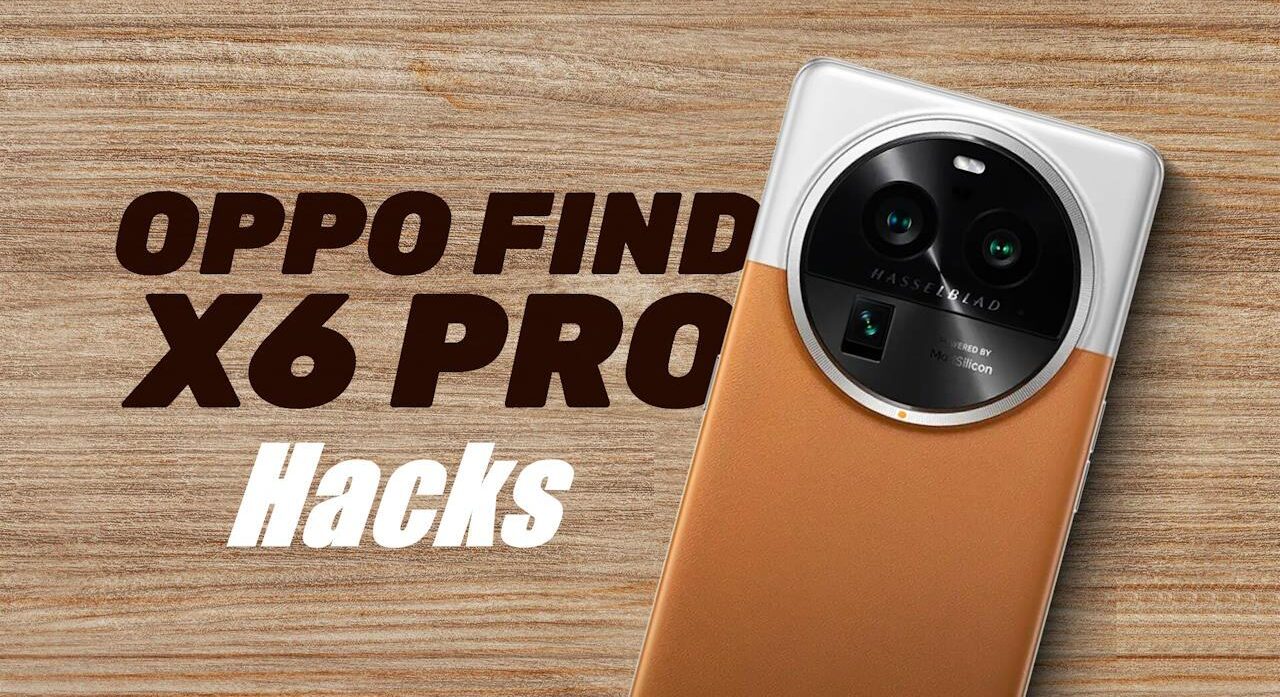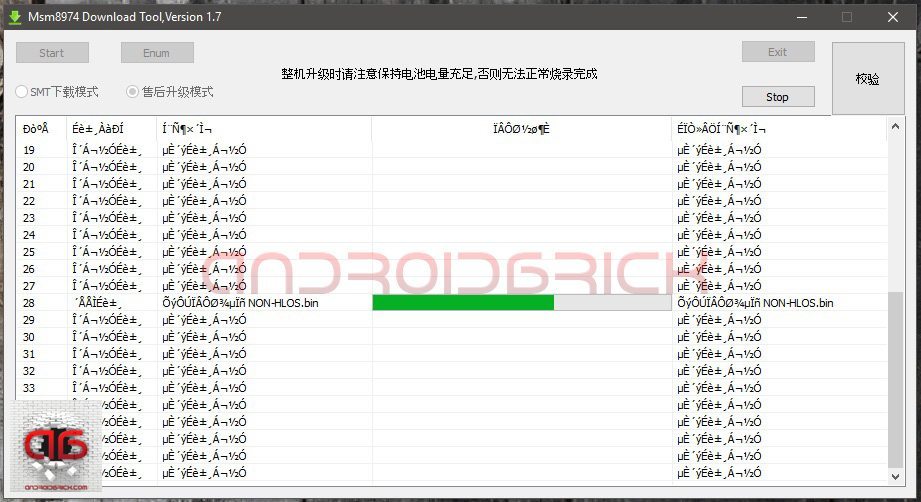Unbrick OnePlus 5 / 5T
There was a time when software-bricked smartphones ended up in trash cans. Now those days are over if you are using the right kind of Android phone. OnePlus, the developer-friendly phone maker is one of them, don’t fear the reaper if you have one and love to flash custom ROMs every day, you can’t brick OnePLus 5!
Before we start, we need to put our Windows operating system into “Test Mode”, so we don’t have to deal with any driver install issues in between our work.
To do this just :
Press Start->Search->cmd then right-click on it and click Run as administrator. In the CMD window type or copy this “Bcdedit.exe -set TESTSIGNING ON” and press enter.
Restart PC.
After your work with unbricking is done, if you want to get out of this test mode, detailed instructions are here : Windows Test Mode .
Here is your guide : Unbrick OnePlus All
Here is your Rescue package : Unbrick OnePlus 5
Here is latest Twrp for OnePlus 5 : twrp-3.1.1-1