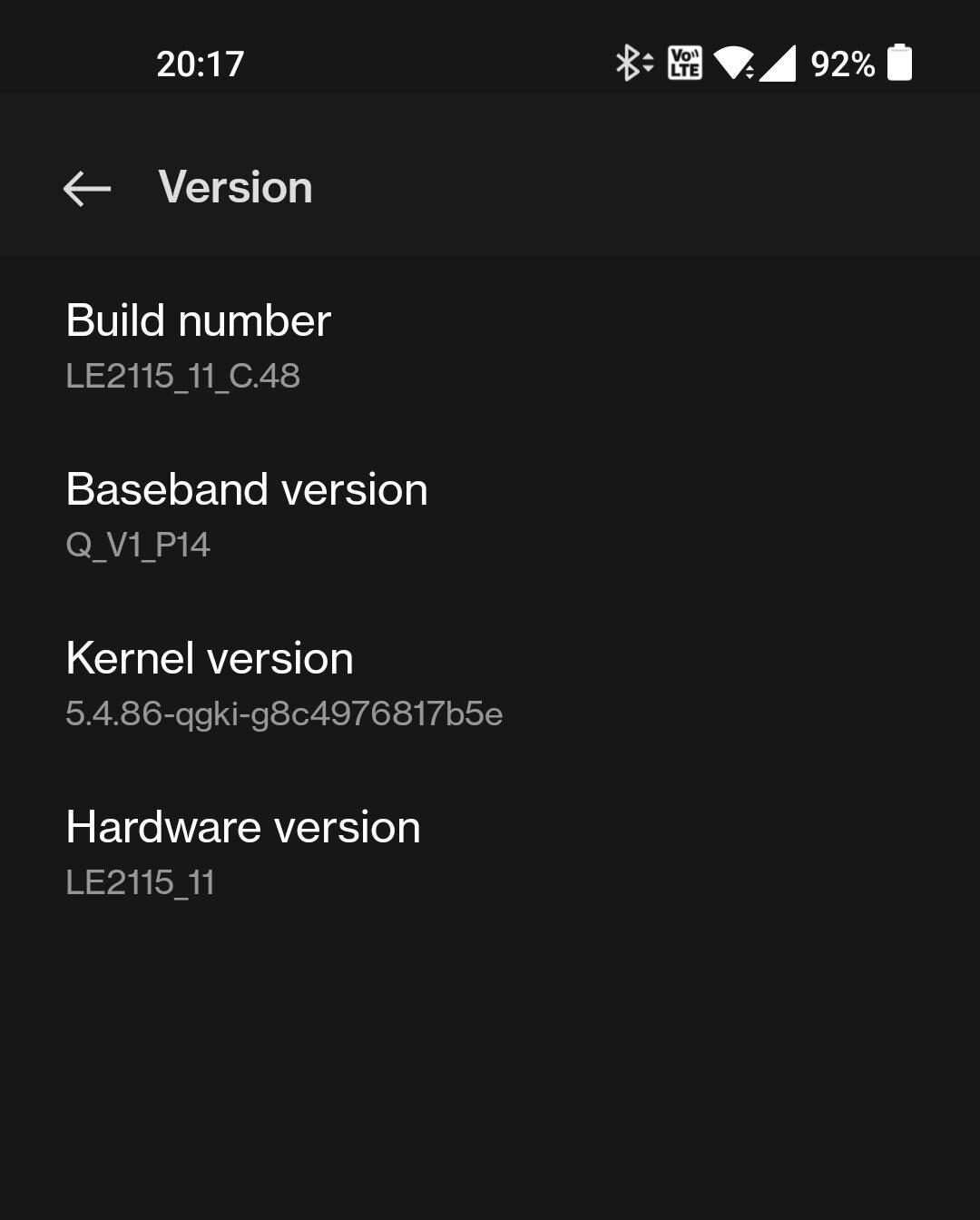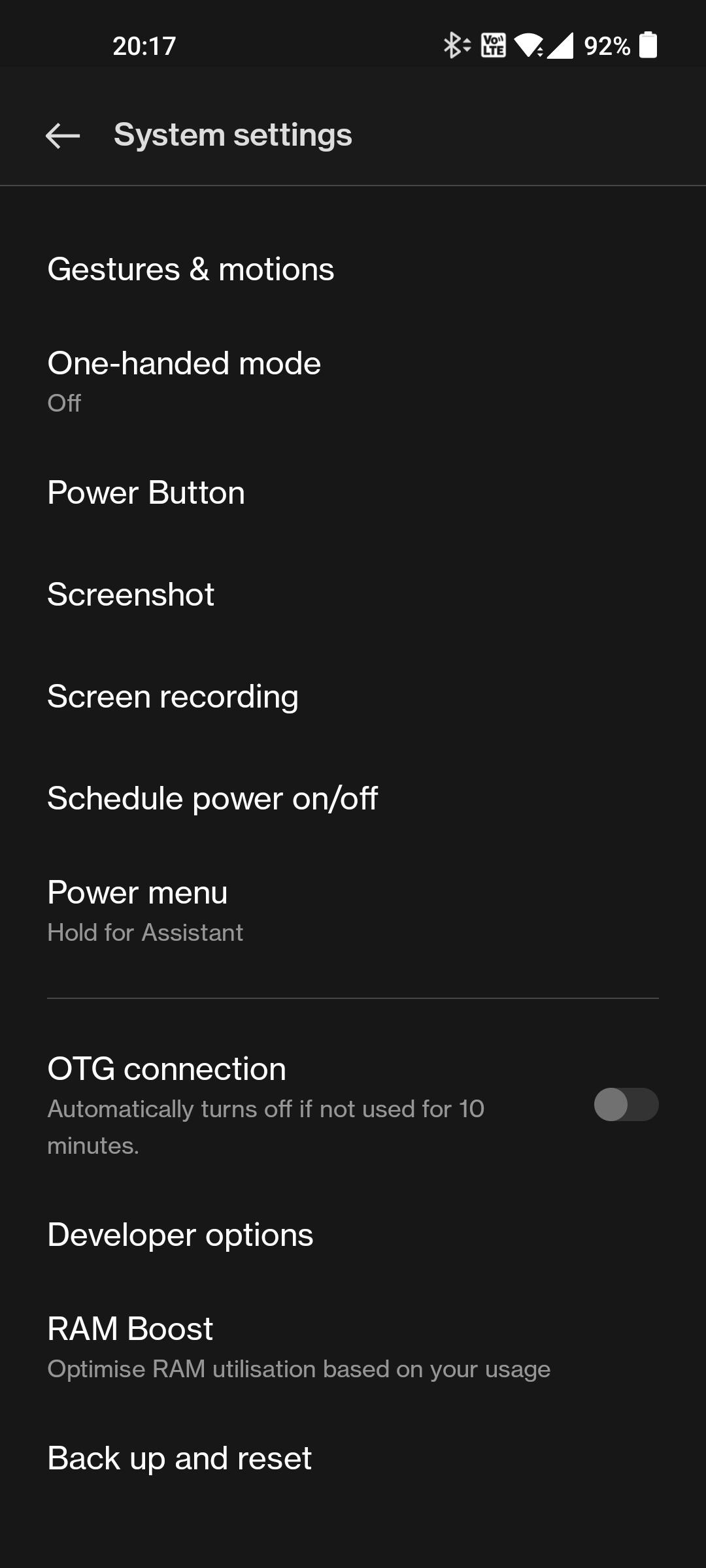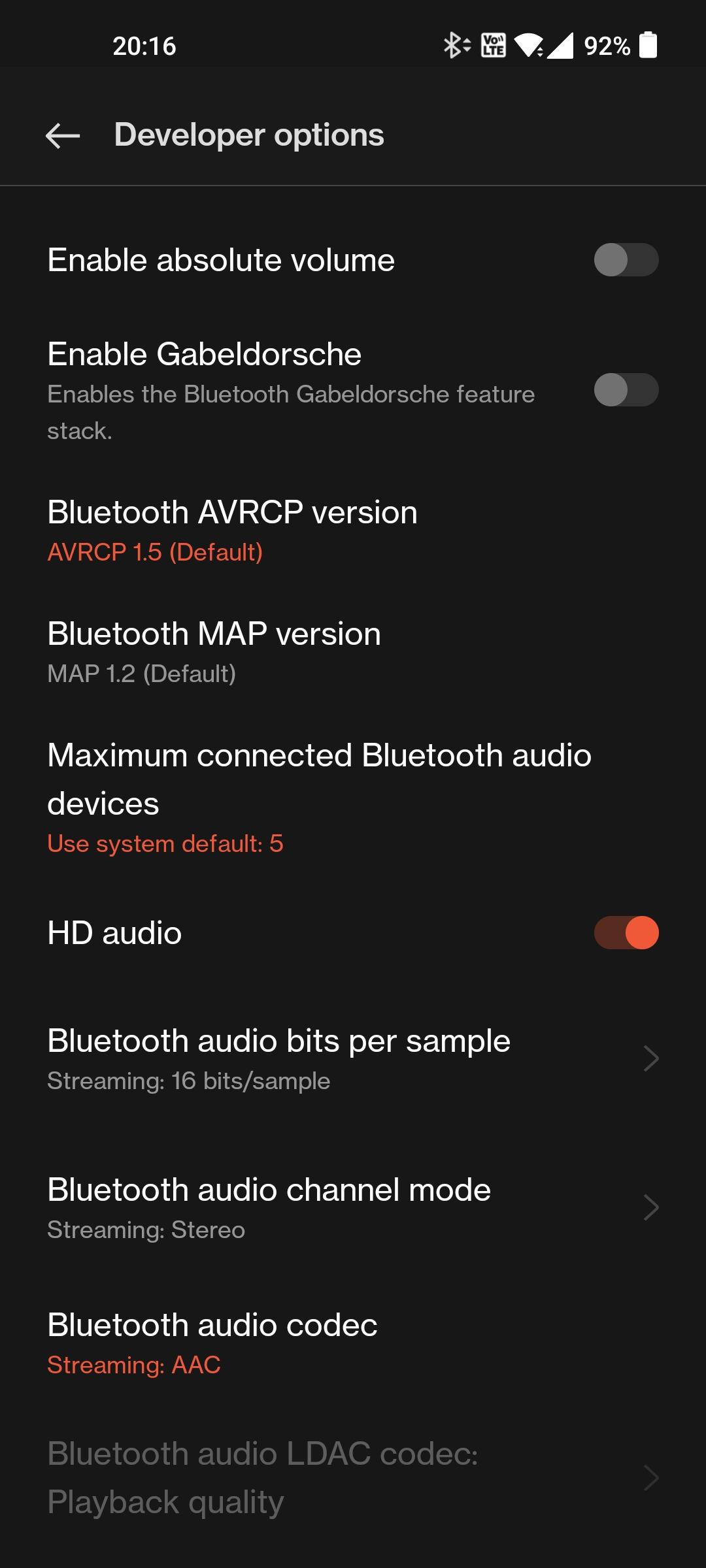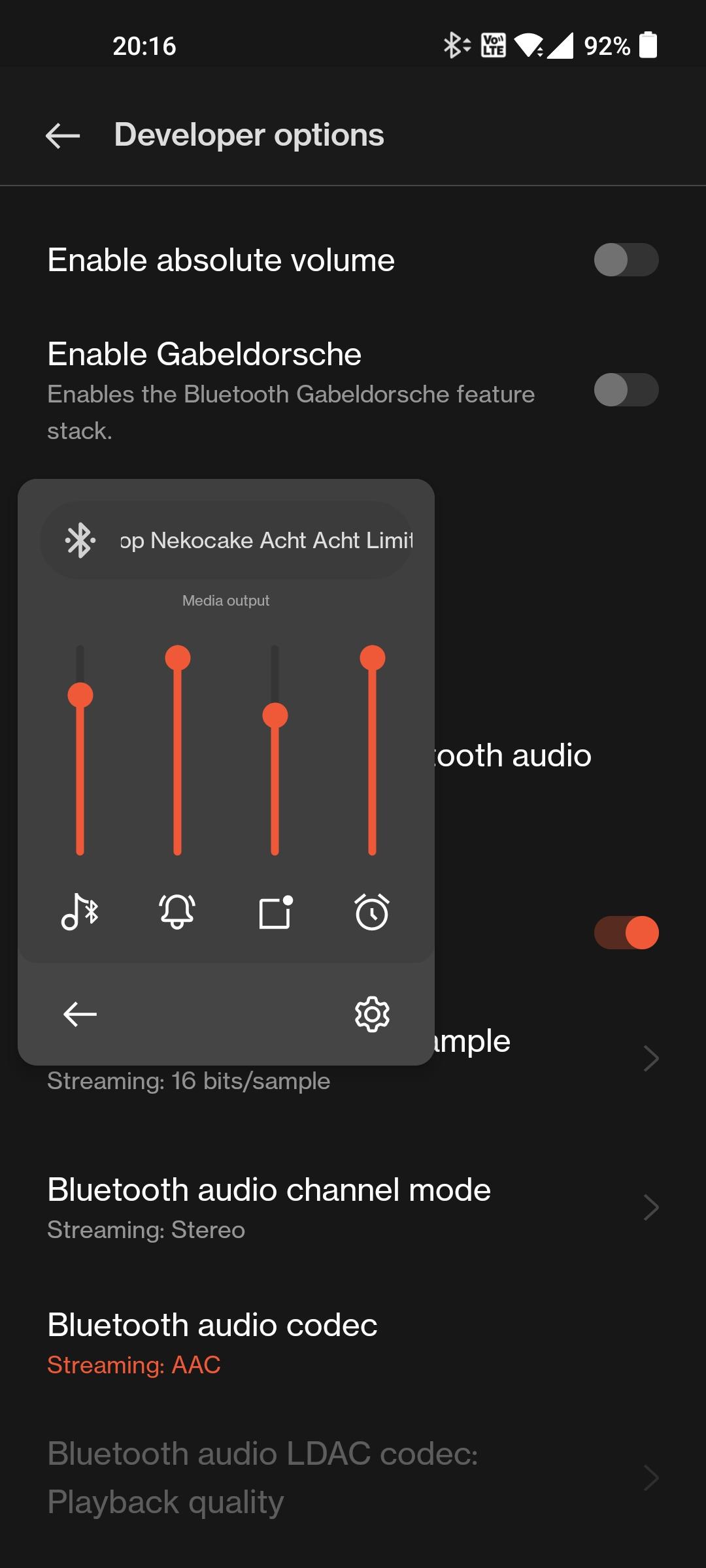Bluetooth absolute volume is a feature that synchronizes the system volume on your Android phone with the volume of your connected Bluetooth audio device, such as headphones, earbuds, or speakers. The feature is baked into most versions of Android; you should find it in any device running Android 6 or later.
When you change the volume using your phone, it automatically adjusts the Bluetooth device volume and vice versa. By coupling these volumes, you should not be able to increase the volume of Bluetooth headphones to dangerous levels.
This absolute volume control is enabled by default and is generally the best way to use your Android phone. If you find that you have software that’s incompatible with absolute volume, though, resulting in unpredictable volume shifts between apps or uncomfortably loud volume, you might need to disable Bluetooth absolute volume.
It’s easy to disable Bluetooth absolute volume, though to do that you’ll need to enable Android’s Developer Settings first.
1. On your Android device, start the Settings app.
2. Tap About Phone.
3. Depending on which version of Android you have, scroll down to either Build number or Model number (whichever you see on the page).
4. Tap it seven times in a row until you see a message that you have enabled developer mode. As you get close, you’ll see a pop-up countdown letting you know you’re only a few taps away.
5. In the Settings app, tap System.
6. Tap Developer options.
7. Find Disable absolute volume and then swipe the button to the right.
After you turn Bluetooth back on and connect a Bluetooth audio device, you will find that the phone’s volume and Bluetooth audio device’s volume controls now operate independently.