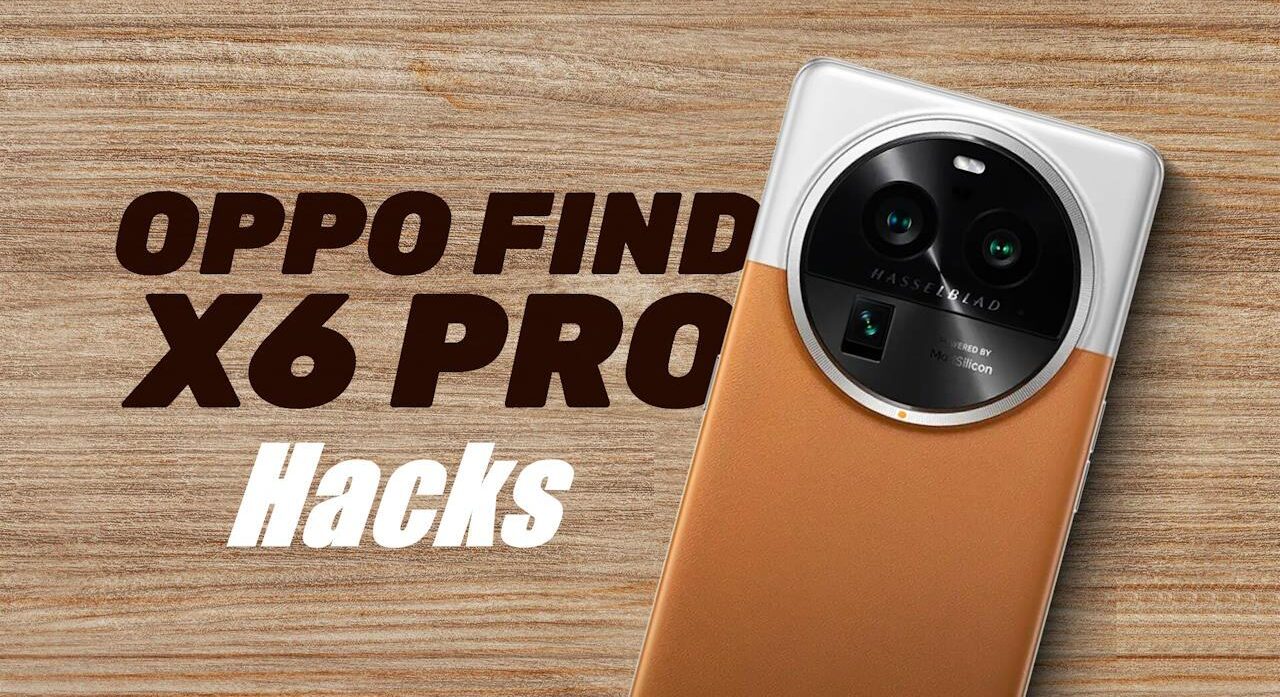Stuck at boot logo? Or done anything wrong and your Axon 7 is hard bricked ( Qualcomm QD-Loader 9008 mode )? No sign of life? Or you just want to go back to stock ROM? Here is your guide..
Actually, I had written the guide before, many times indeed, here the latest that you can read and apply to your ZTE Axon 7 ( A2017 and A2017U ) , : http://www.androidbrick.com/zuk-z2-z2-pro-qpst-qfil-miflash-rom-flashing-guide/
Here is the latest 32 & 64bit MiFlash that you can use in any Windows operating system higher than Windows 7,
Download MiFlash 32 & 64bit New Version
Here is your service ROM :
If your phone is booting, use “adb reboot edl” command to boot into EDL/9008 mode. If not, use key combination, while pressing both Volume + and Volume – keys plug the USB cable in. Or try pressing both Volume keys and Power key while USB cable is plugged in, you will get the port eventually.
Good luck ..