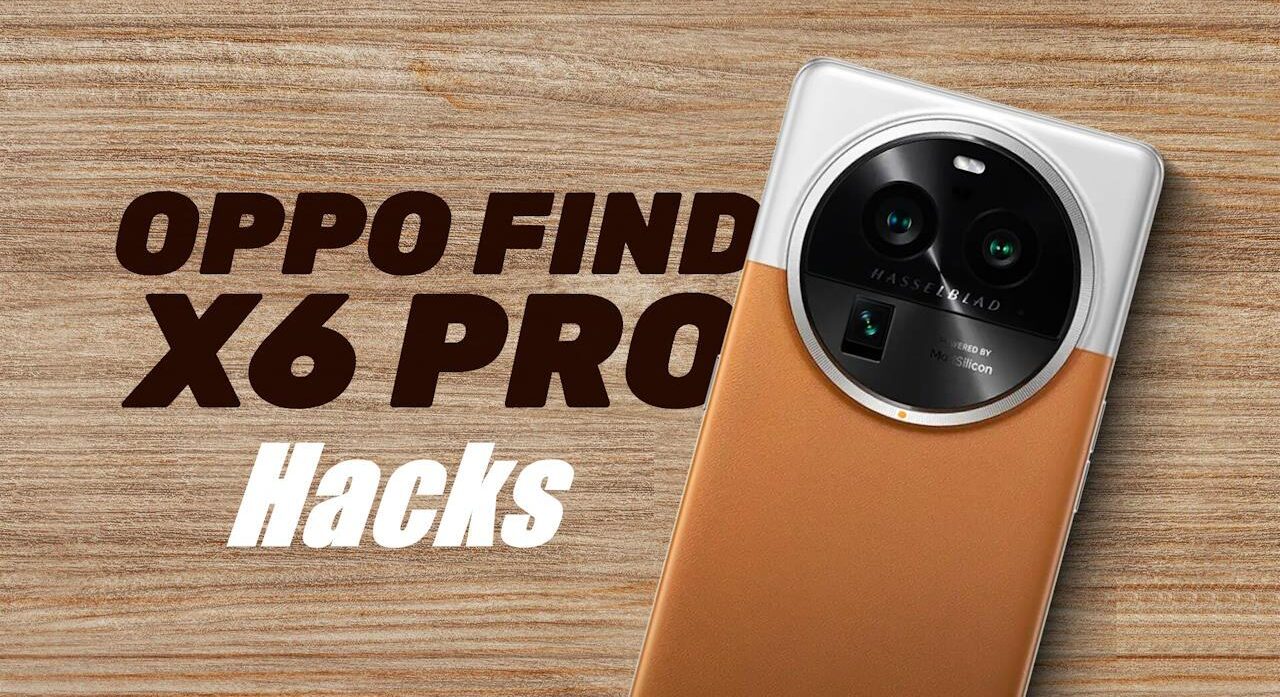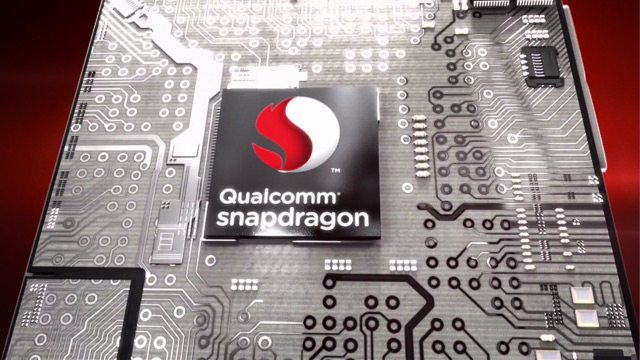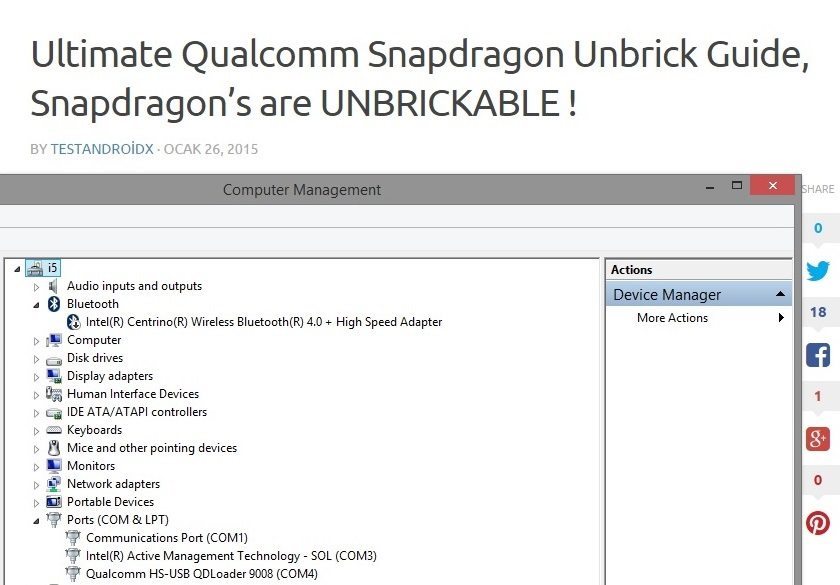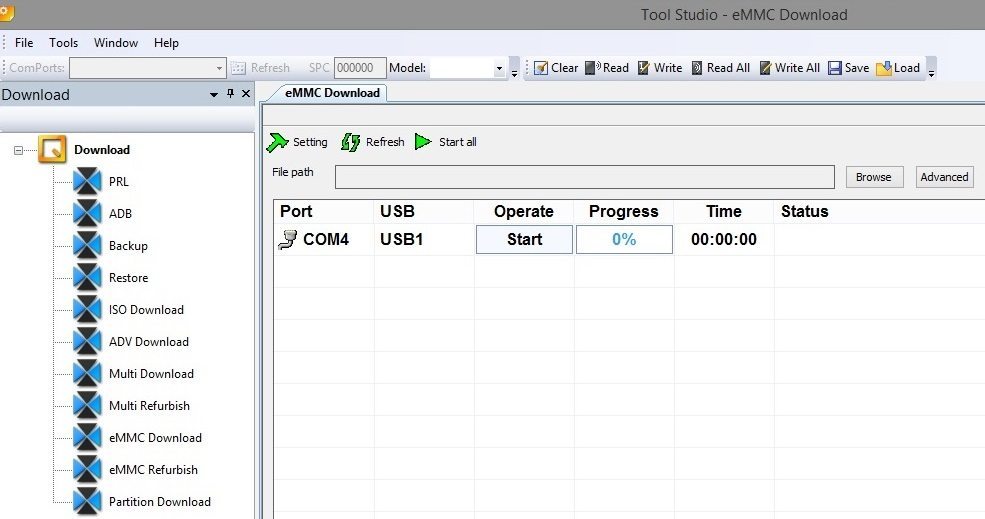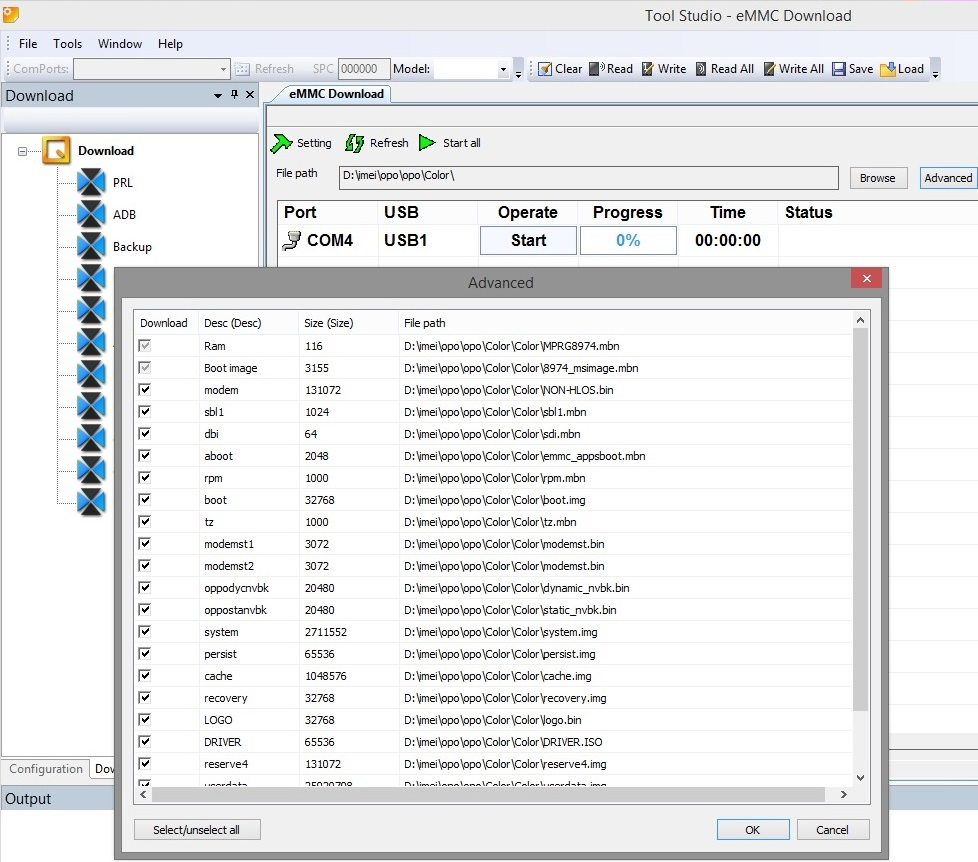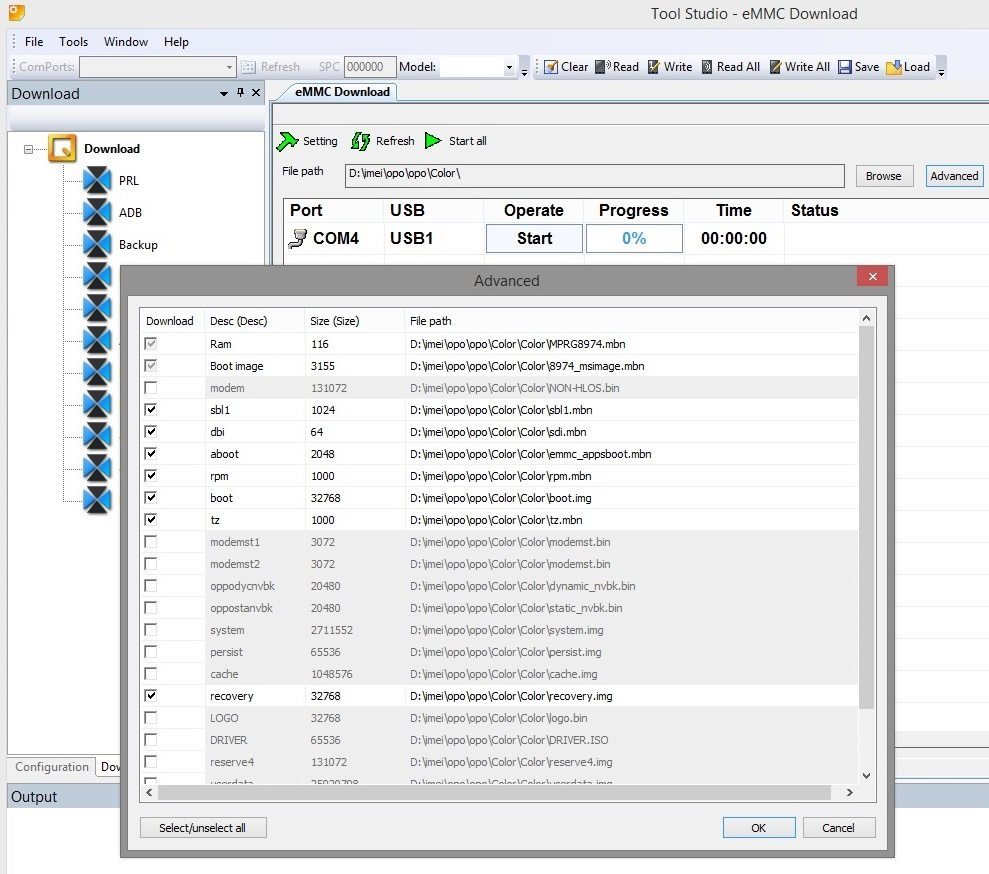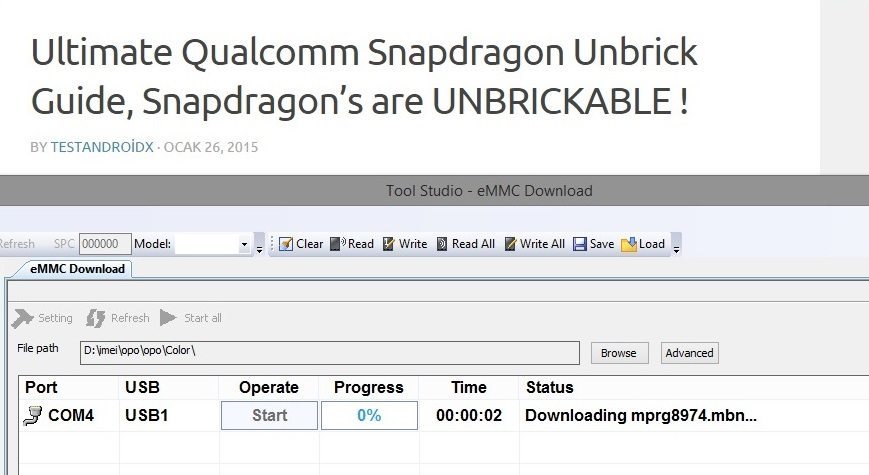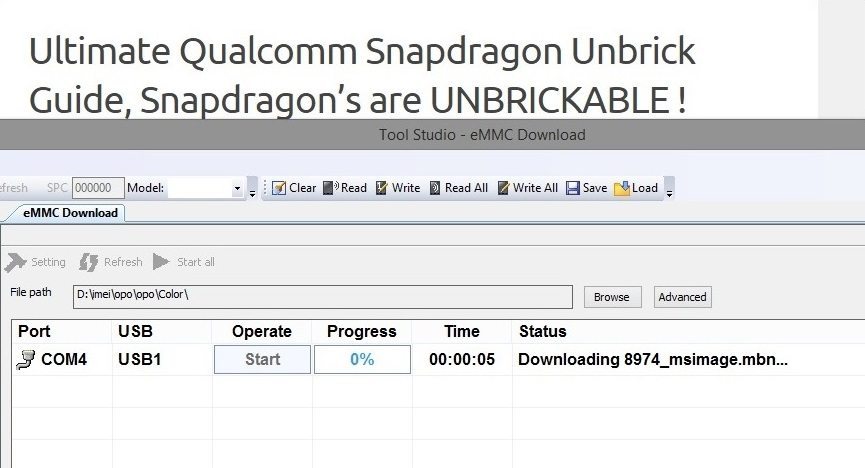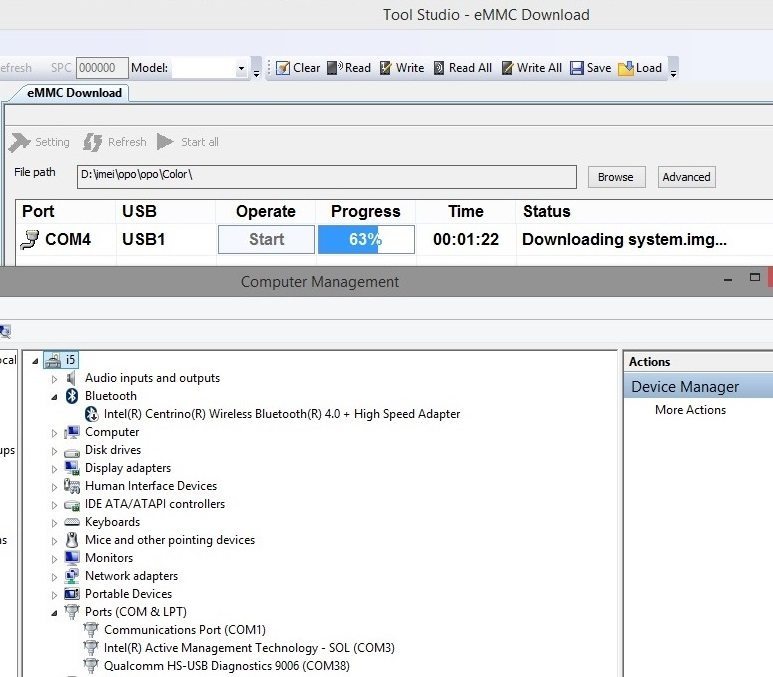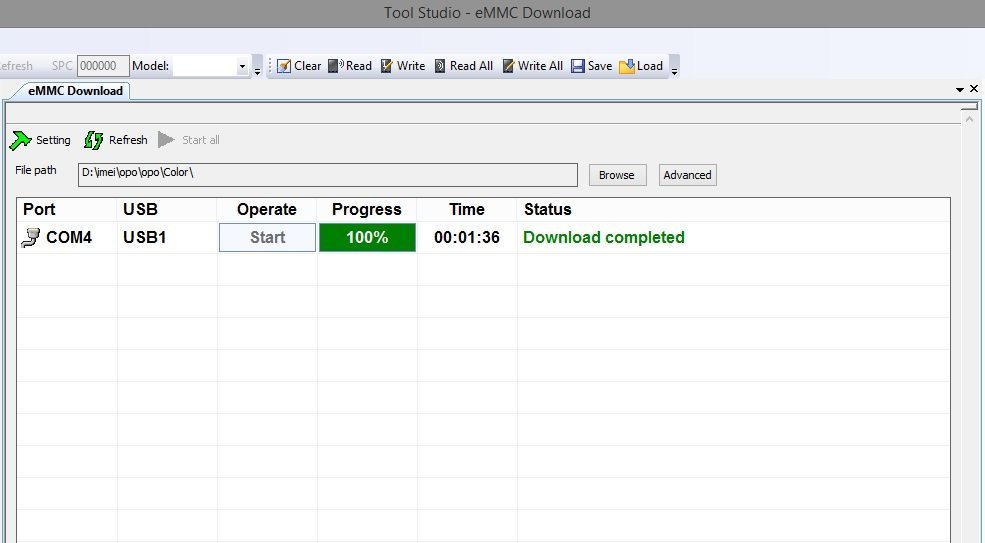For Xiaomi’s please read :
Update : Xiaomi Mi5, How To Flash Global Multilanguage Rom + Unbrick Guide
For OnePlus series please read :
OnePlus One / Two / 3 / 3T / 5 Mega UNBRICK Guide + TWRP Flashing
For ZUK Z2 series please read :
For Lenovo’s please read :
For LeEco/LeTV x820 Max 2 please read :
For ZTE Axon 7 please read :
UPDATE : Latest versions of Xiaomi’s flasher Miflash can handle all Qualcomm HS-USB QDloader 9008 and 9006 problems. Here is the guide: http://www.androidbrick.com/ultimate-qualcomm-snapdragon-unbrick-guide-snapdragons-are-unbrickable-qhsusb_dload_qpst_qfil/
Here is the Miflash working version for 9008’s.
http://www.androidbrick.com/download/qualcomm-flasher-xiaomi-mi-flash-tool-version-6-8-30-latest/
Update : Latest 32 & 64bit MiFlash :
You are wellcome !
Password for the tool : android1ick23*.TR
Owners of Qualcomm based LG’s, HTC’s, Samsung’s, Sony’s and Motorola’s, I’m afraid this tool is not suitable for you !
Owners of Qualcomm based LG’s, HTC’s, Samsung’s, Sony’s and Motorola’s, I’m afraid this tool is not suitable for you !
Owners of Qualcomm based LG’s, HTC’s, Samsung’s, Sony’s and Motorola’s, I’m afraid this tool is not suitable for you !
Snapdragon’s are UNBRICKABLE Part 2 !
Today we are going to rescue our beloved Snapdragon’s from their worse nightmare of all, Qualcomm HS-USB QDLoader 9008 bricks, qhsusb_dload. But as i told before, these are not bricks at all, if there is no hardware related problems like corrupt Emmc or again Emmc secure boot errors then dont fear the Reaper, Wellcome to the Magic 🙂
For those who are not familiar with these terms please read part 1 first, : http://www.androidbrick.com/ultimate-qualcomm-snapdragon-unbrick-guide-snapdragons-are-unbrickable/ .
The tool that we are going to use is coming from ZTE this time, an amazing tool with many rescue or repair options including also Mediatek platform, so many options that i dont know what all those are, you know right now im interested in Qualcomm platform only (We already know Mediatek MTK platform are unbrickable too, with the right rom and flash tool of course).
Owners of Qualcomm based LG’s, HTC’s, Samsung’s, Sony’s and Motorola’s, im afraid this tool is not suitable for you, becouse those liers mostly has chosen not to use default options of this platform, they dont (cant) want us to rescue our phones so easly, what would have happened to their service centers all around the world then ? They need to change “The Motherboard” in spite of fixing this problem so easly to earn more and more and more money.
For LG G3 owners though i have an article and tool (from LG himself) for Qualcomm HS-USB QDLoader 9008 bricks, check it out : http://www.androidbrick.com/unbrick-recover-your-dead-lg-g3-all-variants/.
Back to our main topic, this tool can detect almost all Qualcomm service ports including 9006 and 9008, its own (ZTE’s own) ports, im summing up, all ports that are using Qualcomm’s commication protocol. So you can use it in spite of Miflash that i told in my first article, or MSM8974 Download Tool for Oneplus One’s and Oppo 7’s, no more dealing with that old QPST’s emmcswdownload.exe , you can forget all about them and use this magic only 🙂
You will see with your own eyes why i keep calling it magic, its not only for unbricking those phones, you can use it for modifying cross roms. For example you have a Lenovo K920 for Chineese market and you want to flash a ROW rom (Rest of the World, including Google Gapps and Multilanguage) on it. Lenovo is one of them who publishes his QPST roms (so i call them), you just copy the modem.img from Chineese rom to ROW rom folder and flash it with this tool, no more modem related problems, no more red crosses (Lenovo owners know very well what im talking about).
Or, your phone, mostly Oneplus (or Oppo 7) here, should not be bricked, may have, again, modem related problems, again becouse of chineese modems are different from rest of the world modems, you can use this tool to repair them. Shut down your Opo, just press volume up button and plug the usb cable and check your device manager, you have your Qualcomm HS-USB QDLoader 9008 port there (this trick is usefull for any Qualcomm Snapdragon 800’s and up if its not taken out from the manufacturer, you know who am i talking about, the liers). So what do we know now ? Dont fear those QDloader Ports, they are just Service Ports for Service (stock) roms.
PS : If you have a locked bootloader, on some 9006’s this or any other tool won’t work, but if you are on 9008 with a corrupt bootloader, guess what happens, no bootloader no locked anything. Xiaomi owners you can use your “Fastboot” roms for this. Nubia owners most of your rescue roms are online, let me know if you can’t find them please, i’ll add links later. Opo users already know everything.
Enough talking, lets do some demo, let pictures show us everything 🙂
Don’t Fear the Reaper 😉
Right click androidbrick.exe and run as administrator, put the password in (in the folder). Click the green refresh icon and Tool Studio will see the Qualcomm 9008 port, if not unplug the usb cable and plug in again, click refresh.
Click “Browse” and select your rom’s folder. In my example its “D:\imei\opo\opo\Color\”. Now i want you to click “Advanced” and see it all with your own eyes. Every partition of our rom is there. First two options are greyed out becouse they are “must”, remember them from my first article ? If not please read again 🙂 1. MPRG8974.mbn (or hex format in some examples), see the definition of it ? “Ram”, its to wake up our dead Snapdragon, 2. 8974_msimage.mbn “Boot image”, this our bootloader, fastboot image. You may guess just these two mbn’s are enough to rescue our phone if you are a fan of fastboot commands like me 🙂 But hey the fun just begins.
As you may see here i can select any partition i want to flash, this example is to show if you dont want flash all the rom (you will loose everything its a fresh install), if you just want to fix your boot partitions and leave your system and userdata (and our famous modemst1 and modemst2 which contains our imei) untouched. Or you can just flash NON-HLOS.bin (modem.img) to fix your signal etc (on non bricked Snapdragon’s), who needs fastboot anymore ? 😉
Back to unbrick from 9008, after clicking “Start” under “Operate” or “Start all” green arrow near “Refresh” the magic starts. First our Ram is beeing downloaded to the phone,
Second our bootloader, “Boot image”. The magic continues, you will notice that the tool will start to wait after this, wait for what ? Look to the next picture please.
Hey ! Where is our Qualcomm HS-USB QDLoader 9008 port gone ? The Tool was waiting for this, our port goes to HS-USB Diagnostics 9006 mode. 9006 is “Emergency Download Mode” as Qualcomm says. Rest of the rom will be downloaded in this mode. Don’t mix this with 9006 QDloader Port please, its lost partition table or some lost partitions in our parititon table, and our Magic Tool will fix that issue too 😉 . Look at the time please, pretty fast right ?
Look again, its too fast 🙂 Under 2 minutes, depending to your PC’s speed or course, im using ssd’s, lots of ram and an Intel 3570K, your “System Halted” Snapdragon is ready to power on again . . . Enjoy and you are wellcome 🙂
PS: Your antivirus sofware would detect the tool as a malware and delete it when try to run, just pause your antivirus, nothing bad will happen, like i said dont fear the reaper 😉
PS 2 : Dont give up easly if something goes wrong, check your drivers first, tool turns 9008 port to 9006, if you have missing drivers or windows problems it wont work, its not easy as it sounds, you should control every step ! (unless your phone dont have a bad or corrupted emmc).
Password for the tool : android1ick23*.TR
PS : Dear readers from around the world, im getting so many e-mails day to day and this thing is getting harder for me, taking too much time of me as i need to answer many question too. All the clues are already given in the article, please read more carefully and google more ! If you still want my help, please start thinking about donation for androinbrick.com, thank you.
Copyright © 2015 by androidbrick.com. All rights reserved.